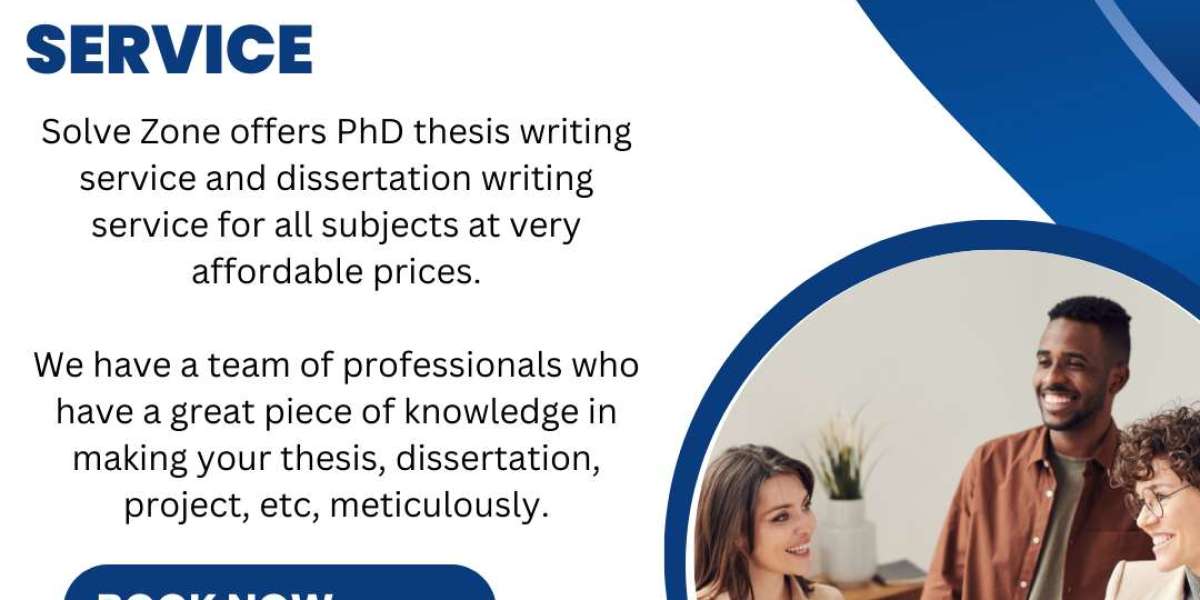When you look around your home, chances are you’ll see USB Devices everywhere. From your keyboard to your phone charger, they all use USB cables to work. One of the most common types of USB is called USB Type A. You’ve probably used it hundreds of times without even knowing its name. So let’s break it down in a super simple way.
What Exactly Is USB Type A?
USB Type A, often just called USB-A, is the flat and rectangular plug that most people think of when they hear the word "USB". It’s the part that you plug into your computer, laptop, or wall charger. You’ve likely seen it on flash drives, charging cables, and many other USB Devices. It's one of the oldest and most widely used USB connector shapes.
The Simple Answer
USB Type A is the standard flat and rectangular USB plug that connects to most computers and charging ports. It’s used in many devices and supports both usb-a 2.0 and faster versions like USB 3.0 or 3.1.
How Does USB Type A Look?
USB-A has a solid, flat, rectangular shape. It only goes in one way. That means if it doesn’t fit, flip it over and try again. Many people get confused because USB-A isn’t reversible. But once you get used to it, it’s simple to use. It’s the big brother of the USB family and shows up almost everywhere.
Where Can You Find USB Type A?
USB Type A is super common. You’ll find it in:
Laptops and desktop computers
TVs and game consoles
Wall chargers and power adapters
Flash drives and external hard drives
USB hubs
Basically, anywhere you need to plug in a USB Device, there’s a good chance you’ll see a USB-A port waiting.
What Does USB-A 2.0 Mean?
USB-A 2.0 is one version of USB Type A. It refers to the second generation of USB, which came out around the year 2000. It can transfer data at speeds up to 480 Mbps. That’s fast enough for many everyday tasks like connecting a mouse, keyboard, printer, or even charging your phone. If your usb cables say “usb-a 2.0” on them, that means they are using this version.
USB-A 2.0 vs Newer Versions
Even though USB-A 2.0 is still used today, newer versions like USB-A 3.0 or 3.1 are even faster. For example:
USB-A 3.0 can transfer data up to 5 Gbps
USB-A 3.1 can go up to 10 Gbps
These newer versions still use the same shape, so they fit in the same ports. But they often have a blue plastic piece inside to help you tell them apart. If you’re using older usb-a 2.0 cables with new devices, they’ll still work, but only at the slower speed.
Can You Use USB-A with All Devices?
Yes, you can. USB Type A is made to be backward compatible. That means a newer USB-A cable or device will work in an older USB-A port. And older devices can work in newer ports. The only thing that changes is the speed and power. The newer the version, the faster and more powerful it is.
Why Is USB Type A So Popular?
USB Type A became popular because it’s simple, strong, and reliable. It’s been around for over 20 years. Because of this, millions of devices use it. Companies around the world make usb cables and gadgets that work with USB-A. It’s the go-to connector for many things.
Is USB Type A Still Used Today?
Absolutely. Even with newer types like USB-C becoming more popular, USB-A is still everywhere. Most laptops, desktops, and TVs still have USB-A ports. Many charging blocks and cables are still made with USB-A connectors. So even today, buying usb-a 2.0 cables or newer USB-A 3.0 ones makes a lot of sense.
How to Choose the Right USB-A Cable
When you're buying USB cables, always check what you need. If you're connecting a keyboard or mouse, usb-a 2.0 cables will work great. But if you're moving big files or want fast charging, try a USB-A 3.0 or 3.1 cable. Also, think about length. Long cables may be convenient, but short ones usually give better performance.
What’s the Future of USB Type A?
The future is moving toward USB-C, which is smaller and reversible. But USB Type A isn’t going away anytime soon. As long as people still use USB Devices with traditional ports, USB-A will stay strong. Many brands still make usb cables with USB-A connectors because they are trusted and easy to use.
Tips to Keep Your USB-A Devices Working
Always plug your USB cable in gently
Don’t wiggle or force it if it doesn’t fit
Store your cables properly to avoid bends or breaks
Keep your ports clean and dust-free
Good care will help your usb-a 2.0 cables and devices last much longer.
Common Questions About USB Type A
Is USB-A the same as USB 2.0?
No, USB-A is the shape of the connector. USB 2.0 is a version of how fast it works. You can have a USB-A cable that is 2.0, 3.0, or 3.1.
Can I use a USB-A cable on a USB-C port?
Not directly. USB-A and USB-C have different shapes. But you can use an adapter to connect them if needed.
Is USB-A fast enough for gaming or big file transfers?
USB-A 2.0 may be slow for big files. If speed matters, use USB-A 3.0 or higher, or try a USB-C connection.
Final Thoughts
Now you know what USB Type A is. It’s the classic, flat, and trusted connector that works with almost all USB Devices. From usb cables to flash drives and charging blocks, USB-A is a big part of our daily tech life. Even though usb-a 2.0 is older, it's still useful and works with many gadgets. Newer versions just make it faster. So next time you see that familiar shape, you’ll know it’s USB Type A—simple, strong, and still going strong.
Original Source: https://newyorktimesnow.com/read-blog/90987
https://sharefolks.com/read-blog/35763