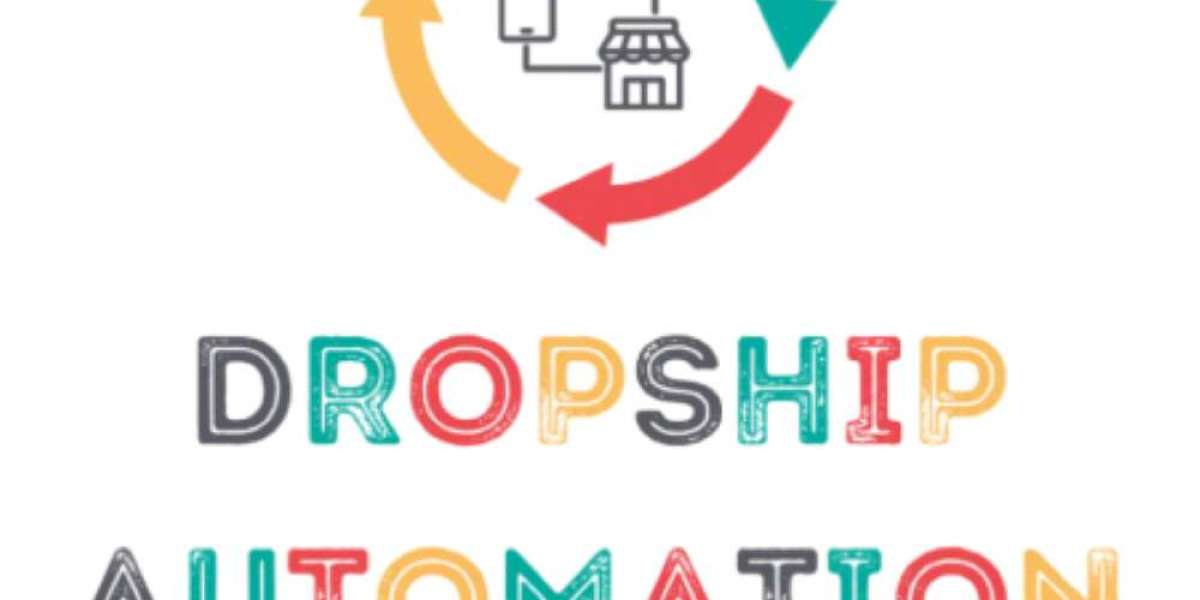If you're someone who spends a lot of time on YouTube, you might have noticed some annoying things that make the experience less enjoyable. Ads interrupting videos, low-quality playback by default, and the inability to listen to videos in the background are just a few of the things that can get on your nerves. This is where YouTube Vanced comes in. It’s not a new app, but rather a modified version of the original YouTube app that gives you more control over how you watch. With features like ad-blocking and background playback, YouTube Vanced makes your YouTube experience a lot better. Here’s a guide on what YouTube Vanced is, how to use it, and how to get it on your phone.
What is YouTube Vanced?
YouTube Vanced is essentially a modified version of the regular YouTube app. It's mainly used by Android users and comes with a lot of the features that are typically only available to YouTube Premium subscribers. Things like blocking ads, playing videos in the background, and having more control over video quality are all included. Even though YouTube Vanced was officially discontinued, it’s still very much alive thanks to the ReVanced project, which keeps the app updated and running smoothly.
ReVanced Makes It Even Better
ReVanced is what keeps YouTube Vanced up to date. Instead of offering a completely new app, ReVanced works by patching the official YouTube app with all the extra features you want. All you have to do is install the ReVanced Manager, pick the features you want, and it will patch them into the YouTube app for you. This method means you don’t need to root your phone, and it lets you update things as needed. So you’re always in control of your YouTube experience.
Block Ads
A lot of people switch to YouTube Vanced because it blocks ads. Whether it’s pre-roll, mid-roll, or even banner ads, Vanced takes care of all of them. This means you can watch videos without interruptions, which is a huge deal if you’re tired of constantly clicking the skip button. After using it for a while, you’ll realize just how much better YouTube is without all the ads getting in the way.
Background Playback
If you like listening to music or podcasts on YouTube, you’re going to love the background playback feature. You can lock your phone screen or switch to another app while the audio keeps playing. This feature is super useful if you want to listen to content without having to keep the screen on. Plus, it helps save battery life since your screen isn’t constantly on. It’s a simple feature, but it really makes a difference for people who use YouTube for audio-focused content.
AMOLED Dark Theme
For people who like dark modes, YouTube Vanced offers a special AMOLED theme that’s easier on the eyes, especially at night. It not only reduces glare but also saves battery life on AMOLED screens. Once you get used to it, the usual bright white background of YouTube can feel a bit harsh. So, switching to the dark theme is a nice upgrade, especially if you often watch YouTube late at night or in dimly lit rooms.
Easy Volume and Brightness Controls
YouTube Vanced has swipe gestures that make controlling the brightness and volume easier. You just swipe up or down on the screen to adjust these settings. It’s a small feature, but it’s one of those things that you didn’t realize you needed until you have it. It’s much quicker than having to go into a menu or pause the video just to make adjustments.
Lock Video Quality
Another feature that’s great in YouTube Vanced is the ability to lock the video quality. If you’re tired of YouTube always starting videos in low resolution, you can set your preferred quality for both Wi-Fi and mobile data. This way, YouTube will always start in the quality you want, and you won’t have to manually change it every time you start a new video.
Skip Sponsored Content
Many YouTubers include sponsored segments in their videos where they talk about products or services. While these can sometimes be interesting, they’re often seen as interruptions. With YouTube Vanced, you can skip these sponsored parts using a feature called SponsorBlock. It works by using data from other users, and over time, it gets better at skipping those sponsored sections for you.
How to Download YouTube Vanced
You won’t find YouTube Vanced in the Google Play Store, but don’t worry, it’s still easy to install. Here’s how you can get started:
Visit youtubevanced.org to download the Vanced Manager.
Open the Vanced Manager and install MicroG, which is needed to sign in with your Google account.
After that, use the Vanced Manager to install YouTube Vanced.
Once installed, sign in with your Google account if needed.
Now you can start using YouTube Vanced just like the regular YouTube app but with all the extra features.
FAQ
Do I need to root my phone?
No, you don’t need to root your phone. You can patch the official YouTube app using the ReVanced Manager, and it works just like a regular app. No root access is required, which makes it easier and safer to install.
Is YouTube Vanced legal?
Using YouTube Vanced is in a grey area legally. While it violates YouTube’s terms of service, it’s not illegal to use for personal purposes. Just remember, it’s important not to redistribute the app or profit from it. As long as you’re using it for personal enjoyment, it should be fine.
Can I switch back to regular YouTube if I don’t like YouTube Vanced?
Yes, you can easily uninstall YouTube Vanced and MicroG if you decide to go back to the regular YouTube app. After removing them, your device will go back to using the official YouTube app without any problems.
Will I lose my subscriptions and playlists?
No, your subscriptions, playlists, and history will stay intact as long as you’re logged into the same Google account. It’s just like using the regular YouTube app, so you don’t have to worry about losing anything.
Does YouTube Vanced work on all Android devices?
YouTube Vanced works on most Android phones that support installing apps from unknown sources. You need to have Android 6.0 or later and enable installs from unknown sources. Once those steps are done, YouTube Vanced should work just fine.
Conclusion
YouTube Vanced is a great option for anyone looking to enhance their YouTube experience without paying for YouTube Premium. With features like ad-blocking, background playback, and customizable video quality, it offers everything you need for a smoother, more enjoyable time on YouTube. The ReVanced project continues to support the app, so it stays updated and functional. If you’re looking for a better way to watch YouTube, giving YouTube Vanced a try is definitely worth it.