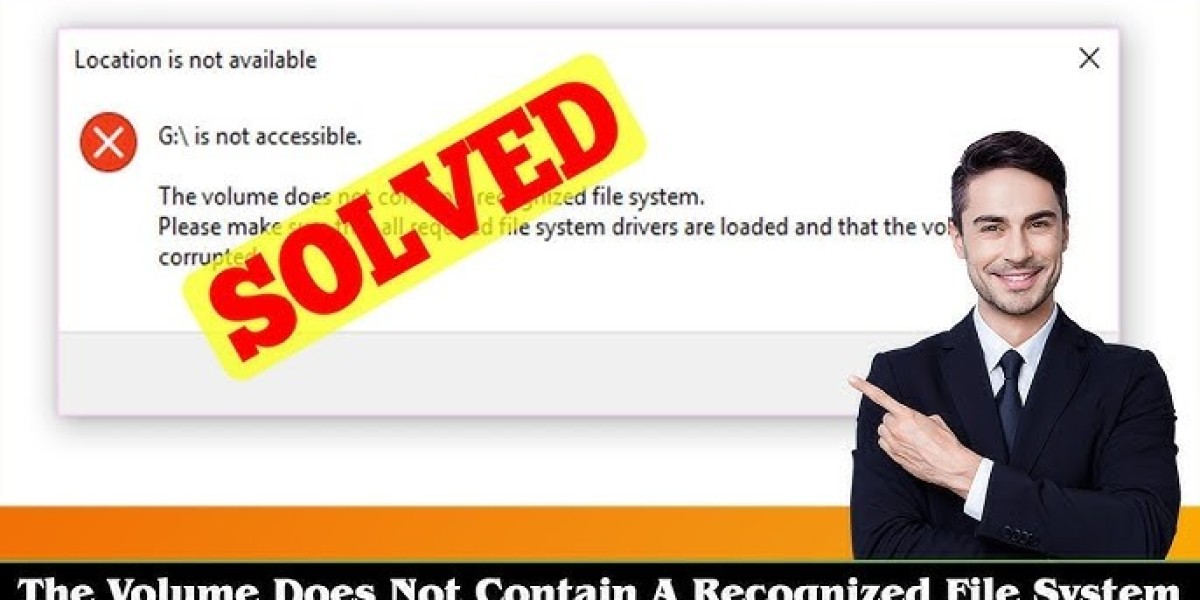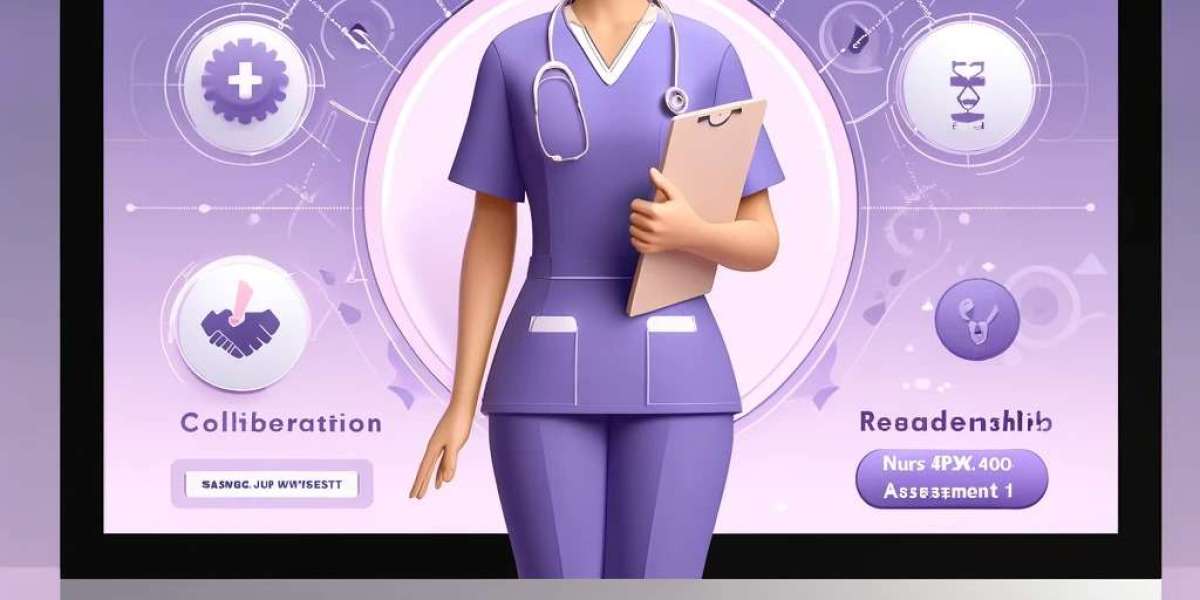Understanding the Error
- Deciphering "The Volume for a File Externally Altered" Error
- This error typically appears when you attempt to access a file, indicating that the file system or volume where the file is located has undergone unexpected alterations. The Volume for a File Externally Altered
- Common Scenarios of the Error:
- This error can occur on various platforms, including Windows, macOS, and Linux, whenever there's a disruption in the file's underlying volume structure.
- It may be seen with external storage devices like USB drives or network shares.
Causes of the Error:
Sudden Disconnection:
- Unplugging external drives or network interruptions can lead to file system changes and trigger this error.
File System Corruption:
- Sometimes, the file system itself becomes corrupted due to various factors like improper shutdowns or hardware issues.
Disk Errors:
- Bad sectors or disk errors can result in the volume alterations that trigger this error.
Troubleshooting the Error:
Reconnect External Drives:
- If you're experiencing this error with an external drive, ensure it's properly connected.
- Restart the system and attempt to access the file again.
Check for File System Issues:
- On Windows, open Command Prompt and run chkdsk /f to check and repair file system errors.
- On macOS, use the "Disk Utility" to verify and repair disk permissions and structure.
Disk Scanning and Repair:
- Run disk scanning and repair utilities to address physical disk errors or bad sectors.
Additional Tips:
- Make sure your operating system and software are up-to-date to prevent compatibility issues.
- Regularly back up important files to mitigate data loss in case of errors like this.
- Use high-quality data recovery tools if all else fails to retrieve your valuable files.
Conclusion
"The Volume for a File Externally Altered" error can be frustrating, but with the right knowledge and tools, you can overcome it. Whether the issue is a sudden disconnection, file system corruption, or disk errors, there are steps you can take to restore access to your files. Remember to be proactive by maintaining regular backups and keeping your system healthy to minimize the chances of encountering this error in the first place. With these solutions in your toolkit, you can conquer this error and ensure the security of your important data.