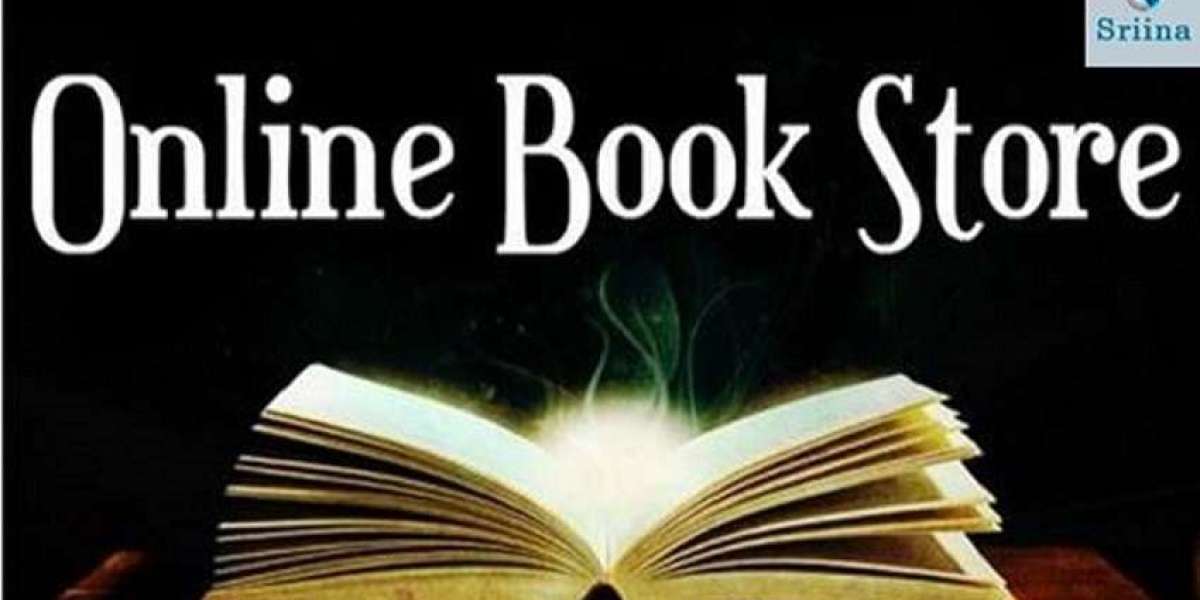If you opt for the email sign-up method, provide the necessary information such as your email address, a secure password, and any other required details. Make sure to use a valid email address as Blooket may send important notifications and updates to this email. Once you've filled in the required information, click on the "Sign Up" or "Create Account" button to proceed.
After creating your account, you will likely receive a verification email. Open your email inbox and locate the verification message sent by Blooket. Click on the provided link or follow the instructions to verify your account. Verifying your account ensures the security of your information and confirms that the provided email address is valid.
Upon logging in, you'll find yourself in the Blooket dashboard, where you can explore various features and create your own games or join existing ones. Familiarize yourself with the user interface, which typically includes options such as "Create," "Play," and "My Games." The "Create" section allows you to generate your own educational games, while the "Play" section enables you to participate in games created by others. The "My Games" tab keeps track of the games you've created or joined.