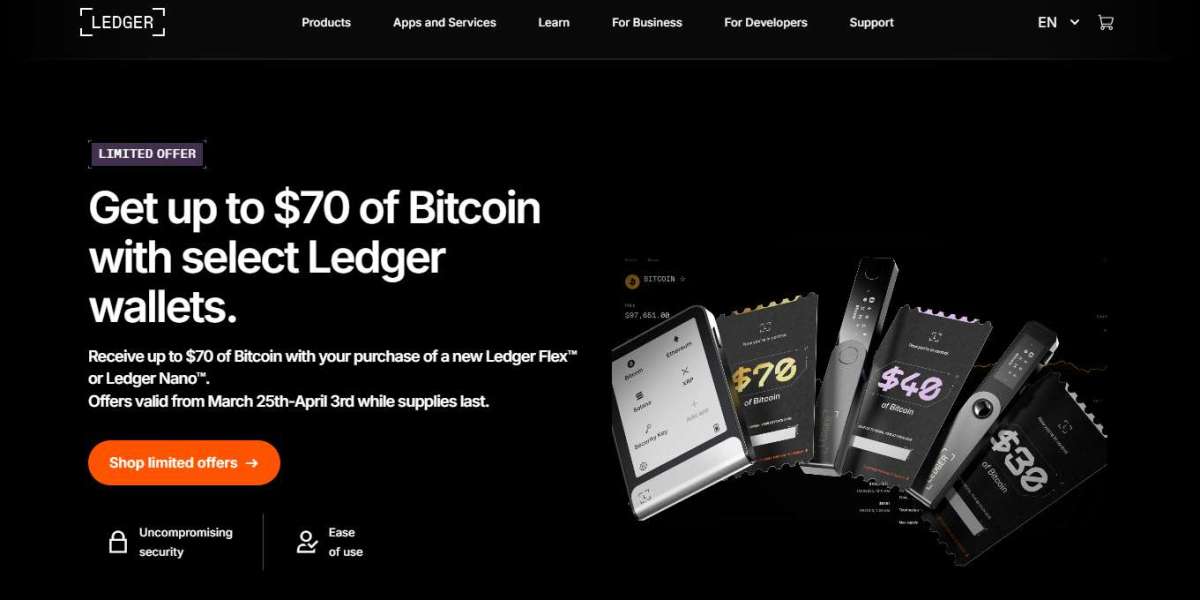As a DotNetNuke (DNN) developer, security should be one of your top priorities. With the increasing complexity of web applications and the constant evolution of cyber threats, securing your DNN application is more important than ever. DotNetNuke, a powerful content management system (CMS) built on Microsoft’s ASP.NET framework, offers a range of tools and best practices to help developers create secure web applications. This guide provides a comprehensive overview of security techniques that every DNN developer should implement to protect their application and data.
- Keep Your DotNetNuke Platform Up to Date
The first and most fundamental step to securing your DNN application is keeping the platform up to date. DNN regularly releases updates that patch vulnerabilities and enhance security features. Failing to update your DNN installation can leave your application exposed to known security flaws.
To stay updated, regularly check for new versions and apply them as soon as possible. DNN 9, for instance, introduced several enhancements related to password policies and security auditing. Make sure your installation is running on the latest stable version to take advantage of these improvements.
Best Practice:
- Enable automatic notifications for DNN version updates.
- Test updates in a staging environment before applying them to your live site to prevent disruptions.
- Strengthen Authentication and Authorization
One of the critical aspects of securing any web application is ensuring that user authentication and authorization are robust. DNN offers various ways to secure user access, and developers should configure them properly.
- a) Enforce Strong Password Policies
DNN allows administrators to enforce password complexity rules. Ensure that your users are required to create strong passwords, and set up guidelines for minimum length, character types, and expiration periods.
- b) Two-Factor Authentication (2FA)
Two-factor authentication adds an extra layer of security by requiring users to provide two types of credentials (such as a password and a code sent to their mobile device). DNN supports third-party authentication modules that enable 2FA, which can be integrated into the login process.
- c) Role-Based Access Control (RBAC)
DNN’s role-based security allows developers to manage user permissions efficiently. Define roles with minimal access to sensitive parts of the application and assign users accordingly. Avoid using the superuser or administrator role unless absolutely necessary.
Best Practice:
- Enforce strong password policies (e.g., at least 8 characters, with numbers and special characters).
- Enable 2FA for admin and privileged accounts.
- Limit admin rights and access to backend functionalities using RBAC.
- Secure Configuration Settings
Incorrect configuration settings can lead to serious vulnerabilities in your DNN application. Developers should review the configuration files and make necessary adjustments to secure the platform.
- a) Harden web.config
The web.config file contains crucial information about the configuration of your DNN site. Here are some security configurations you should ensure:
- Enable HTTPS: Enforcing SSL/TLS encryption ensures that data transmitted between the user and the server is secure. Update the web.config to redirect all HTTP requests to HTTPS.
- Disable Directory Browsing: Make sure that directory browsing is turned off in your web server settings to prevent unauthorized access to sensitive files.
- Protect Sensitive Sections: Use encryption to protect sensitive data, such as connection strings, within the web.config file.
- b) Set Proper File Permissions
Setting correct file permissions is essential for preventing unauthorized access to your DNN installation files and directories. Ensure that only necessary files are writable and restrict access to configuration and database files.
Best Practice:
- Enforce HTTPS by configuring URL rewrite rules in the web.config file.
- Encrypt sensitive sections of the web.config file, including database connection strings.
- Disable directory browsing in IIS.
- Use Secure Coding Practices
Secure coding practices play a vital role in preventing vulnerabilities such as SQL injection, cross-site scripting (XSS), and cross-site request forgery (CSRF). DNN developers must ensure that their code is free from such security loopholes.
- a) Prevent SQL Injection
DNN uses the ASP.NET framework, which supports parameterized queries. Always use parameterized queries instead of concatenating user inputs directly into SQL statements. This protects your application from SQL injection attacks.
- b) Sanitize Input
Input validation is crucial for protecting against XSS attacks. Ensure that all input is validated and sanitized, especially data entered by users. Use DNN's built-in input validation functions to filter user input.
- c) Implement Anti-CSRF Tokens
Cross-site request forgery attacks trick users into performing actions they didn’t intend. DNN provides built-in mechanisms to prevent CSRF attacks. Use anti-CSRF tokens in your forms to protect your application from this threat.
Best Practice:
- Use parameterized queries to prevent SQL injection.
- Validate and sanitize all user inputs to avoid XSS.
- Implement anti-CSRF tokens in all forms.
- Monitor and Audit Security Logs
DNN includes a security logging feature that tracks various activities within the system. Developers should configure these logs to record important events, such as failed login attempts, unauthorized access, and changes to user permissions. Regularly review and monitor these logs to detect suspicious activities.
Additionally, DNN's "Security Center" provides detailed reports on security events. You can set up notifications to alert you of potential security breaches in real time.
Best Practice:
- Regularly review DNN security logs for abnormal activity.
- Set up automated alerts for potential security breaches, such as multiple failed login attempts.
- Secure Your Hosting Environment
Securing your DNN application involves not only securing the application itself but also the hosting environment. If you are managing the server where your DNN application is hosted, ensure the following:
- Keep your server operating system, web server (IIS), and database server (SQL Server) up to date with security patches.
- Use firewalls and intrusion detection/prevention systems (IDS/IPS) to protect your server.
- Limit remote access to your server and ensure that only trusted IP addresses have access to admin interfaces.
Best Practice:
- Apply security patches to your server and software regularly.
- Use firewalls and intrusion prevention systems to guard against external threats.
- Restrict server access and configure secure connections (e.g., VPN for remote access).
Conclusion
Securing your DotNetNuke application is an ongoing process that requires attention to detail, regular updates, and secure coding practices. By following these best practices—such as keeping your DNN platform up to date, strengthening authentication, hardening configuration files, and securing your hosting environment—you can protect your DNN application from most common security threats. Developers should stay informed about emerging threats and regularly audit their applications to ensure they remain secure in an ever-evolving digital landscape.